- Help Center
- Using Studio
- Getting Started
Creating a clip
In Studio, clips are created in Projects. You can create multiple takes, and when you get the right clip, delete the others to free up your clip storage. Create, combine, rename, and download clips all within your project.
Creating a Clip
- Enter your script in the text editor.
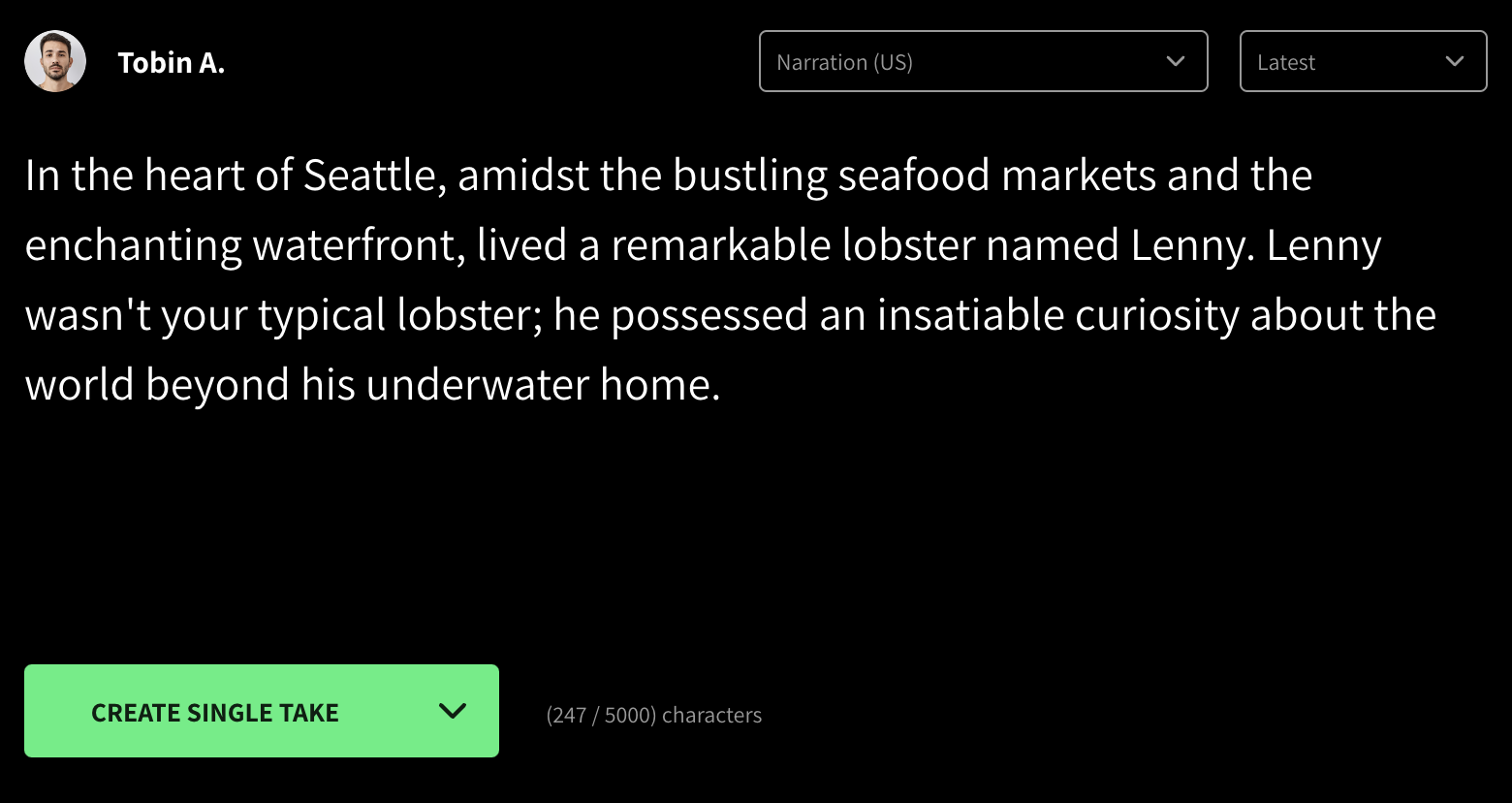
- Select a voice from the Voice Library, then click Create. You’ve just made a clip!
- Click the Play button to hear the results.
