In Studio, you can add those natural pauses that breathe life into your voiceovers with our Combine tool. Plus, learn how to create longer audio clips using Studio’s combine tool.
Combining clips
- Select the check box on the left side of each clip you want to combine. Clips will combine in order from bottom to top.
- Select Combine.
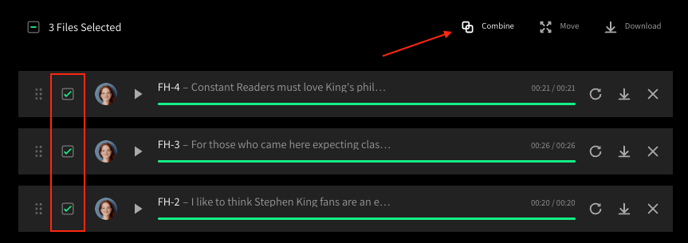
- Name your new clip and select the pause length you would like between each clip.
- Click Create Clip.
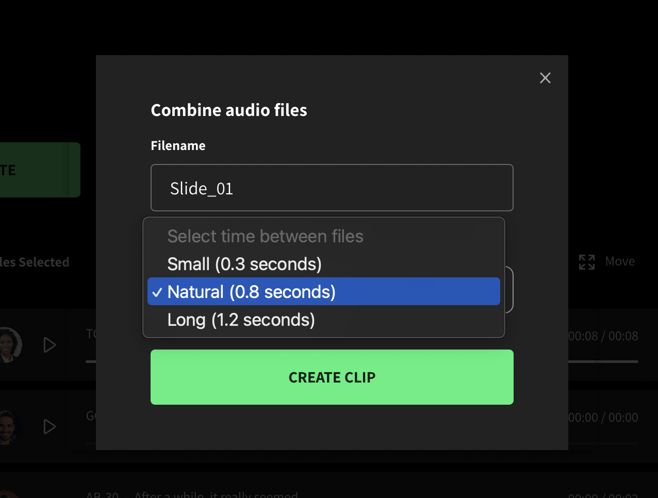 Note: Maximum size of clips that can be combined: 70 MB
Note: Maximum size of clips that can be combined: 70 MB
