Easily manage your WellSaid Studio subscription directly from your Studio account.
In this article:
Viewing your subscription details
Upgrading your subscription
Downgrading your subscription
Switching from a monthly to annual
Canceling your subscription
Teams and API Subscriptions
Viewing your subscription details
To view your current subscription information:
- Log in to Studio, and click on your initials in the lower left.
- Select Account Settings from the menu.
- Navigate to the Plan section to see your current subscription information.
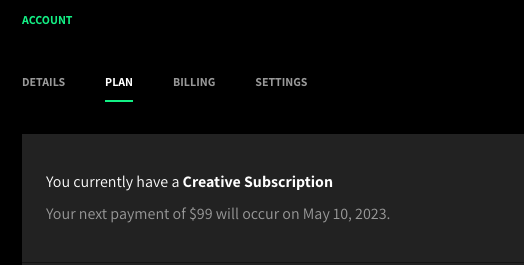
Upgrading your subscription
Upgrading is easy and can be completed anytime in the Studio by following these step-by-step instructions.
Downgrading your subscription
Switching from a monthly to annual subscription
To switch from a monthly to an annual subscription:
- Log in to Studio, and click on your initials in the lower left.
- Select Account Settings from the menu.
- Navigate to the Plan section and select Upgrade Subscription.
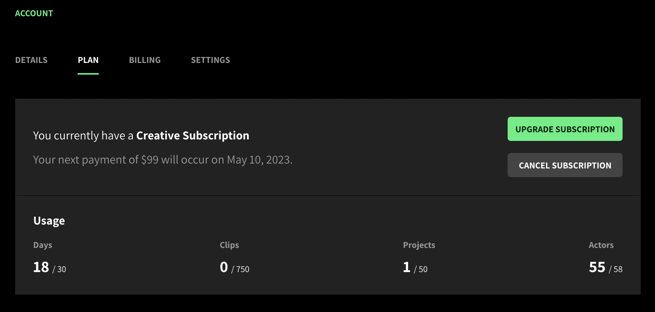
- Select the subscription that best suits your needs.

- Review your subscription details and select Confirm.
Note: Please contact Support for assistance if you need to switch from an annual to a monthly subscription.
Canceling your subscription
You can cancel your paid subscription anytime through Studio by following these step-by-step instructions.
Teams and API Subscriptions
If you're a member of a Teams account and looking for subscription or renewal information, please reach out to your dedicated Customer Success Manager or Support for further assistance.
