Customers can cancel at any time in Studio.*
Your WellSaid subscription will be charged automatically once a month (or annually) on the date you sign up. When you cancel your subscription you’ll still be able to access Studio until the paid-through date listed on your invoice. To view your billing date, head to Studio, Account > Billing to view your invoices.
Note: To avoid unexpected charges, we recommend canceling your subscription at least two days before it renews.
Canceling your Studio subscription
For Creative subscriptions:
-
In your WellSaid account, click on your initials in the lower left.
-
Navigate to Account Settigs > Plan from the menu.
-
Select Cancel Subscription.
- You will be prompted to provide a reason for your cancelation. Choose the most suitable reason and then click Cancel Subscription to confirm.
*For Business subscriptions and all other inquiries, please contact Support or your Customer Success Manager.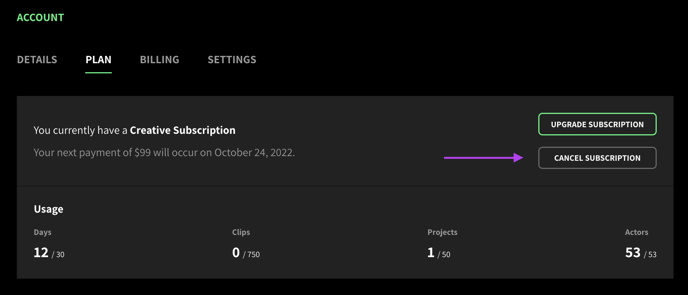
Refund Policy
Payments for Studio subscriptions are non-refundable. After a purchase, we follow the terms outlined in our Terms of Service.
Each bill paid ensures your access to portions of the Services that require payment for the next month. There are no refunds or credits for partial months of service, upgrade/downgrade refunds, or refunds for months unused with an open Account.
