Rendering by paragraph creates a new clip for each paragraph in the text editor. This can help speed up your workflow by breaking your script into more easily editable pieces.
Rendering by paragraph
- Enter your script. Then, select Render by Paragraph from the drop-down button.
- A new paragraph will be defined by two line breaks.
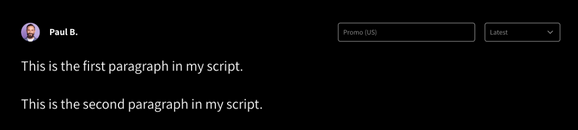
Using just one line break will not create a separate clip using render by paragraph.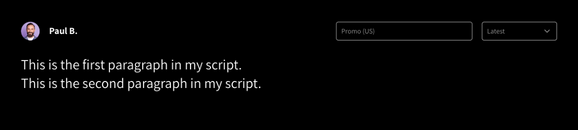
- Click "Create," and each paragraph of your script will convert into a distinct audio clip. You can render up to 48 paragraphs simultaneously.
- Listen and adjust each take as needed. Once you've finished your voiceovers, rename your clips and download your project.
