We are excited to announce Team Pronunciation Libraries, marking a milestone in collaborative and efficient content creation within Studio.
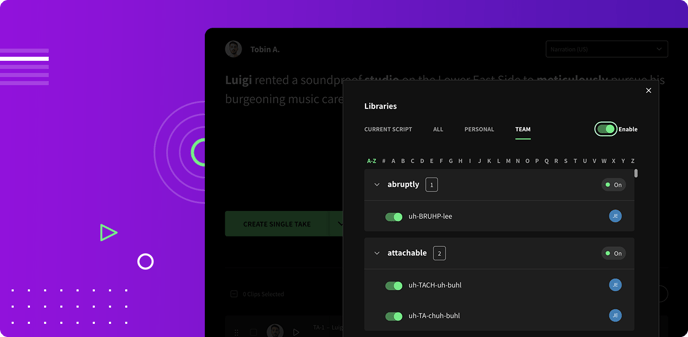
With Team Pronunciation Libraries, team members can now enjoy the convenience of having a shared Pronunciation Library, making Replacements accessible across all team members and all projects.
Team members will now be able to collaborate seamlessly by accessing a shared Team Library. Plus, Team Admins can manage the Replacements in the Team Library, ensuring it stays organized and accurate across projects. Don’t worry; everyone will still have a personal library they can use if they want to.
Say goodbye to the hassle of exporting and importing libraries to share them—team collaboration just got easier!
Key Benefits and Features
- Shared Team Library: Collaborate seamlessly by accessing a shared Team Library for Pronunciation Replacements.
- Administrative Control: Team Admins can manage the Pronunciation Library, ensuring organization and accuracy across all projects.
- Flexibility and Control: Replacements now default to off when starting a project, providing users with the flexibility to choose between Replacements in their Personal and Team Library.
- Streamlined Workflow: Forget the hassle of exporting and importing libraries to share with your team—share Replacements with a centralized library all in Studio.
Frequently Asked Questions
Q: Can I use individual replacements?
A: Yes, you can turn on individual Replacements by toggling each word in your Libraries.
Q: Will I still have a personal library?
A: Yes, team members still have a personal library.
Q: Who can add a Replacement to the Team Library?
A: Any team member can contribute by adding Replacements to the Team Library.
Q: Who can remove or change a Replacement in the Team Library?
A: Only Admins can remove or modify Replacements in the Team Library to ensure consistency and prevent project disruptions.
Q: Can you have multiple Replacements for a word or phrase?
A: Absolutely! You can have multiple Replacements for a single Replacement.
Q: What about importing and exporting a library?
A: You can still import/export your Personal Library. However, only Team Admins can import/export the Team Library.
