Curious about how your audio credits work in WellSaid Studio? Let's break it down.
In this article:
What makes a clip ineligible for credit?
Can I download a clip more than once?
How it works
- In Studio, create multiple takes to find the perfect one. Every rendered clip contributes to your clip usage count.
- Download the ideal take or combine it with another clip.
- Clips that are downloaded, combined, or left undeleted by the end of the billing cycle count towards your clip usage.
TIP: Unlimited retakes are included in all subscriptions. Delete rejected clips to free up your credits.
What counts as a download?
A clip only counts towards your total downloads if it has been:
- Downloaded
- Combined
- Was not deleted before the end of your billing cycle
What makes a clip ineligible for credit?
Once you've downloaded or used the combine feature on a clip, it's no longer eligible for credit.
Example: Combining 4 clips into one counts as 4 downloads. Deleting them afterward won't add credits back.
Managing your clip count
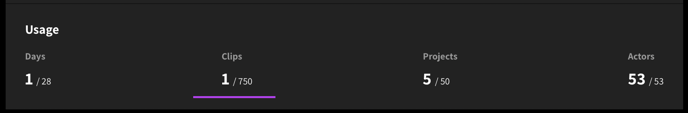
While you might see your clip count number go up and down, you'll know which clip is eligible for credit by the +1 icon that appears when you hover over the delete button.
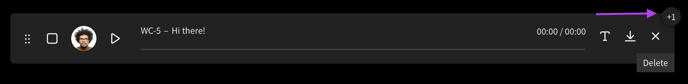
Can I download a clip more than once?
- Clips downloaded or combined can be downloaded multiple times without increasing your total clip count.
- Recombining previously downloaded or combined clips doesn't affect your total clip count.
- Combining new clips with previously downloaded or combined clips adds that many clips to the total count.
Ran out of credits/downloads?
You can upgrade to the next subscription tier for more credits.
