Learn how clips are credited and debited from your WellSaid Studio subscription.
Note: Each WellSaid Studio subscription has a maximum number of clips allotted for every billing cycle. You can always check your Studio usage by selecting Account > Plan.
Unlimited retakes and credits
In Studio, you can create as many takes as needed to get the right take.
Once you've got the clip you want to keep, you can download it or combine it with another clip.
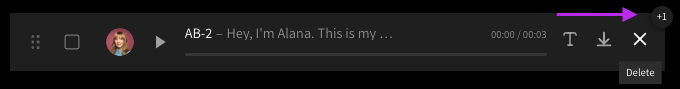
To free up your clip usage, hover over the clip you would like to delete. A plus one (+1) icon will appear in the upper right corner of the clip. This icon shows you that deleting this clip will give credit back to your account.
What makes a clip ineligible for credit?
Once you've downloaded a clip or used our combine feature, each clip used will no longer be eligible for credit.
Example: If you combine 4 clips into one Combined clip, that will count as 4 downloads. Deleting the clips afterwards will not add credits back to your account.
