Team admins have the ability to add team members based on the number of licenses purchased.
If your team does not have an admin, please reach out to your dedicated Customer Success Manager or Support to connect you.
Add a team member
- In your WellSaid account, navigate to your initials in the bottom left, and select Account Setting > Team from the left menu.
- On the right, select Add Team Member.
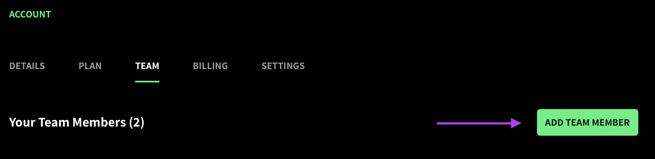
- Invite your team by filling out the fields required and selecting their access level (member/admin).
- Click Invite, and just like that, your team member will receive an invitation email in their inbox.
Need more seats? Admins can request additional seats in the Account Settings > Team section or reach out to Support to connect you with your dedicated account manager.
