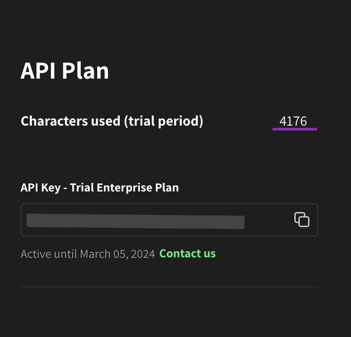To monitor your API character usage during each billing period, access the API Studio page in your WellSaid Studio account.
- Your billing cycle begins on the first of the month and ends on the last day of the month. The value is showing a calculation for the current month only.
- If you have more than one API application, you will see the total number of characters used across all applications.
- All users associated with an API application will have access to see the character usage.
View your API total character usage
You can find details about your total character usage for the current billing cycle:
- Log in to your WellSaid account.
- In the left navigation menu, locate and click on API.
- In the API Plan section, check your API character usage for the current billing cycle.