Update: This issue has been resolved in the latest WellSaid Voiceover extension update. If you’re still seeing a blank panel in Adobe Premiere Pro, try the following troubleshooting steps: clear your cache, reinstall the extension, or ensure you're using the latest version of Premiere Pro.
Some users on the Windows platform may experience blank panels after successfully installing the WellSaid plugin for Adobe Premiere Pro.
In Version 2025, several access issues and problems related to the host application and plugin environment have been reported across various Adobe applications and plugins, including ours. Below are some known workarounds that Adobe has provided to help resolve these issues.
Note, while we haven't confirmed which versions of Creative Cloud apps are affected, this has been a commonly reported issue with the 2025 versions of the application and with new or recently updated plugins.
Workarounds
Option 1: Run the Host Application in Administrator Mode
- Close the host application (e.g., Premiere Pro).
- Right-click the application shortcut or executable file and select Run as Administrator.
- If the plugin was installed while the application was in administrator mode, it may continue to work even when launched in normal user mode.
Option 2: Update the Windows Registry
- Open the Windows Registry Editor:
- Press
Win + R, typeregedit, and press Enter. - Alternatively, open CMD, type
regedit, and press Enter.
- Press
- Navigate to the following key (Your CSXS will depend on the version currently installed.):
HKEY_CURRENT_USER/Software/Adobe/CSXS.12 - Add a new entry:
- Right-click in the right-hand panel and select New > String Value.
- Name the entry:
PlayerDebugMode. - Right-click and select Modify
- Set the value to:
1
- Close the Registry Editor.
- Restart the host application (e.g., Premiere Pro).
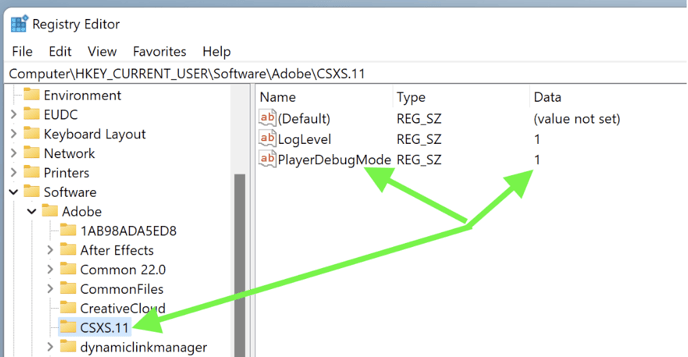
Caution: Modifying the Windows registry can have unintended consequences if done incorrectly. Ensure you follow the steps carefully. Consider backing up the registry before making changes.
For further troubleshooting or questions, please reach out to our support team at support@wellsaidlabs.com.
Technical Information from Adobe on the root cause of this issue can be found here:
