As you manage your projects in WellSaid, it's important to maintain an organized workspace by removing any unnecessary or outdated projects. However, it's crucial to exercise caution, as deleted projects cannot be restored. This article will walk you through the process of deleting projects and shared projects in Studio.
Deleting a project
1. In your WellSaid account, navigate to Projects from the left menu.
2. Locate your chosen project and click on the three dots menu.
3. Select Delete.
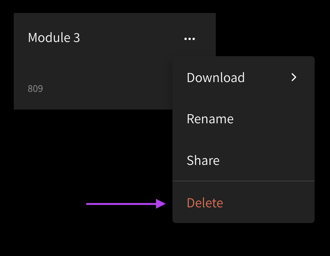
4. Lastly, select Confirm to approve.
Deleting a shared project
Deleting a shared Project will remove the project for all creators.
- In your WellSaid account, navigate to Projects from the left menu.
- Under Shared, click on the three dots menu in the Project you want to delete.
- Select Delete and Confirm to remove.
