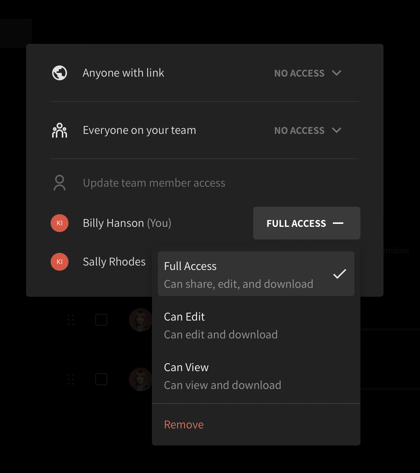As a member of a team, you can transfer ownership of a Project to another team member so they can add or edit clips.
Transfer ownership to another team member
- In Studio, navigate to Projects in the left menu.
- Select the three dots menu (...) on the Project you would like to move.
- Select Share.
- Choose which team member you would like to transfer the ownership to and allow Full Access.
- To remove your access, click to the right of your name and click Remove.