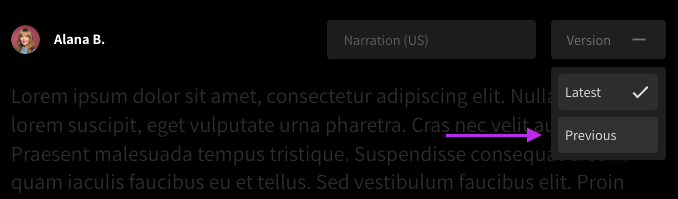Access the Previous Version of Studio
Continue creating with the previous version of Studio.
To enable our previous Studio version:
1. In your WellSaid account, navigate to Account > Settings in the right menu.
2. Toggle TTS Versions on.
3. You're all set!
To create audio:
- Open a new or existing project.
- Select your chosen voice and style.
- Select Previous from the Version drop-down menu.
- Create content as usual!